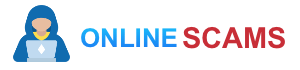|
IN BRIEF
|
In the digital age, email scams have become increasingly sophisticated, preying on unsuspecting users. One prevalent type of fraud is the “We are closing all old versions of email” scam, designed to instill a sense of urgency in recipients. These deceptive messages often claim that an email service is shutting down outdated accounts, urging individuals to click on malicious links to “update” their information. Recognizing the warning signs of such phishing attempts is crucial in safeguarding personal data and avoiding potential compromises.
Understanding the “We are closing all old versions of email” Scam
The “We are closing all old versions of email” scam is a prevalent phishing tactic employed by cybercriminals to deceive individuals into divulging sensitive information. This type of scam often masquerades as a legitimate notification from popular email providers, claiming that outdated versions of their service will be discontinued. It prompts users to take immediate action, typically by clicking on a malicious link, which can lead to severe security breaches.
Recognizing Phishing Attempts
One of the primary traits of phishing emails is their sense of urgency. Scammers often use phrases such as “We are closing all old versions of…” to create a false narrative that requires swift action. This tactic aims to instill fear in recipients, making them more likely to respond without thinking critically about the request. It’s vital to scrutinize any email that demands immediate attention regarding account security.
Common Signs of This Scam
Phishing emails generally contain characteristic red flags. Recipients may notice poor spelling and grammar, generic salutations (like “Dear User”), and a lack of personalization. In many instances, the sender’s email address may closely resemble that of a legitimate email provider but often contains slight variations or extra characters. It is crucial to verify the sender’s authenticity by checking the email address against known official sources.
What to Do If You Receive Such an Email
If you encounter an email stating that your mailbox will be closed due to outdated versions, it is important to refrain from interacting with the content. Do not click any links or download attachments. Instead, delete the email and report it to your email provider. It is advisable to directly visit your email service provider’s official website or contact their customer support to confirm any notifications regarding account updates.
Real-Life Examples of This Scam
Several instances highlight how this scam has manifestly affected users. For example, notifications mimicking Microsoft or Yahoo Mail have circulated, warning recipients about imminent closures of old email versions. These emails are entirely fraudulent, crafted to deceive users into providing their login credentials. Checking forums such as Microsoft Community can provide real-time information from users regarding similar scams they have encountered.
Preventative Measures
To effectively safeguard against these types of scams, it is advisable to maintain up-to-date security software and conduct regular scans for any potential threats. Additionally, utilizing two-factor authentication (2FA) greatly enhances your account’s security. Be wary of unsolicited emails that ask for personal information or require you to click on embedded links. Always navigate to your email service provider’s site independently to address any security measures they may announce.
Additional Resources on Email Scams
Understanding how to identify various email scams can greatly reduce your risk of falling victim to phishing attempts. Numerous websites focus on educating users against online fraud and offer guidance on how to respond. For instance, you can learn more about other specific scams at COVID Sick Leave Act Email Scam or World Bank Group Email Scam.
Comparison of Email Closure Scams
| Type of Scam | Description |
| Microsoft Email Scam | Claims that old versions will be closed and requests credential verification. |
| Yahoo Mail Scam | Asserts that outdated accounts will be terminated unless action is taken. |
| AT&T Phishing Attempt | Alleges mailbox closure and urges clicking a link to avoid loss of access. |
| Bella Mailbox Scam | Informs users of a full inbox and claims that closure will occur. |
| General Phishing Strategy | Employs urgency and fear tactics to elicit user information. |
Understanding the “We Are Closing All Old Versions of Email Scam”
The “We are closing all old versions of email” scam is a deceptive phishing attempt designed to provoke alarm among email users. This fraudulent communication often masquerades as an official notice from reputable service providers, aiming to extract personal information and gain unauthorized access to accounts. The prevalence of such scams necessitates a thorough understanding of their mechanics and how to safeguard oneself against potential fraud.
How the Scam Operates
Typically, the scam unfolds with an urgent message claiming that your email account will be deactivated unless immediate action is taken. This often includes clicking a link that redirects users to a fake login page. Here, unsuspecting individuals may be tricked into entering their login credentials, which are subsequently harvested by scammers. Microsoft, for instance, has repeatedly confirmed that such emails should be ignored, as they do not initiate communications regarding account closures or updates.
Identifying Phishing Characteristics
To protect oneself from falling victim to these fraudulent messages, it is essential to recognize common indicators of phishing emails. Look for alarming language, unsolicited requests for action, and misspellings or poor grammar within the message. Legitimate providers like Yahoo and AT&T will not send out random emails requiring urgent updates. Instead, familiarize yourself with their official communication channels to ensure authenticity.
Real-Life Examples
Several reports highlight instances of users receiving emails stating something like, “We are closing all old versions of our Mailbox…”. These messages often include a deadline, further creating undue pressure on recipients. In one case, an email claimed that users faced imminent loss of access to their email accounts if they failed to act swiftly. Such tactics are designed to elicit hasty decisions and promote careless behavior regarding account security.
Preventive Measures
To mitigate the risks associated with such scams, consider taking the following precautions:
- Never click on suspicious links in unsolicited emails.
- Utilize multifactor authentication whenever possible to add an extra layer of security.
- Regularly monitor your account for any unauthorized activity.
- Educate yourself on the latest scam tactics and stay informed through resources such as Understanding the Ledger Recovery Phrase Verification Email Scam and Understanding the Proton.me Email Scam.
Being well-informed and vigilant is key to safeguarding against phishing scams like “We Are Closing All Old Versions of Email.” By acknowledging the telltale signs of deceitful emails and implementing strict security measures, individuals can dramatically reduce their risk of becoming victims of these malicious schemes. Always remain cautious, and prioritize the protection of your personal information when navigating the online landscape.
- Scam Type: Phishing scam pretending to close old email versions
- Target Audience: Users of outdated email services
- Common Tactics: Urgency to click links for “account updates”
- Signs of Phishing: Generic greetings and incorrect email domains
- Actionable Advice: Ignore and delete suspicious emails
- Consequences: Potential theft of personal login credentials
- Companies Impersonated: Microsoft, Yahoo, AT&T
- Protective Measures: Verify email sources before any action
- Recent Scams: Claims of mailbox outages or full inbox alerts
- Reporting: Inform the email service provider about identified scams
Recognizing the “We Are Closing All Old Versions of Email” Scam
The “We are closing all old versions of email” scam is a growing concern in today’s digital landscape. Cybercriminals utilize this tactic to instill fear and urgency in recipients, encouraging them to divulge sensitive information. Despite its deceptive nature, many individuals may find it challenging to differentiate between genuine notifications and elaborate phishing attempts. This article provides insight into the mechanics of this scam, how to identify it, and protective strategies to mitigate risks.
Understanding the Mechanics of the Scam
This particular phishing scam typically masquerades as an urgent notification from a well-known email service provider, such as Microsoft or Yahoo. The email claims that the service is shutting down all old versions of email accounts due to non-compliance with security upgrades. The intention behind such emails is clear: to capture your login credentials.
Fraudulent messaging often includes phrases such as “Click here to prevent your account from being closed” or “Your mailbox is almost full”. These statements create a false sense of urgency, prompting users to act rashly and click embedded links or provide sensitive data. While it may appear harmless, such actions can lead to severe consequences such as identity theft or unauthorized access to your personal accounts.
Identifying Phishing Emails
To safeguard yourself against this scam, it is crucial to be vigilant and recognize the warning signs of a phishing email. Here are some common characteristics:
1. Suspicious Sender Address
Always examine the sender’s email address closely. Phishing attempts often come from slightly altered versions of legitimate addresses. For example, while an authentic Microsoft email may appear as no-reply@microsoft.com, a phishing email might use microsoft.security123@gmail.com. Any discrepancies in the sender’s email should raise immediate red flags.
2. Generic Greetings
Legitimate companies personalize their communications. Emails starting with generic greetings, such as “Dear User”, are often indicative of phishing attempts.
3. Urgency and Threats
Be wary of emails that create a sense of urgency or threats, such as claiming imminent account closure. Cybercriminals rely on emotional manipulation to prompt you to act hastily.
Protective Strategies
Understanding how to protect yourself from such scams is paramount in the fight against online fraud. Here are several recommended strategies:
1. Verify Through Official Channels
If you receive an email of this nature, do not click on any hyperlinks. Instead, visit the official website of your email provider directly and check for any announcements regarding account changes or closures.
2. Report Suspicious Emails
Reporting suspicious emails to relevant authorities helps mitigate further risk for others. Most email providers offer a reporting mechanism for phishing emails. Utilize this service to aid in combatting these scams.
3. Educate Yourself Regularly
Staying informed about current phishing tactics enhances your ability to recognize fraudulent communications. Regularly educating yourself on the latest threats allows you to remain one step ahead of cybercriminals.
By remaining vigilant and implementing proactive measures, you can significantly reduce the risk of falling victim to the “We are closing all old versions of email” scam. Recognizing the signs and understanding the tactics employed by scammers is essential in navigating the digital world safely.
Frequently Asked Questions about “We are closing all old versions of email” Scam
Q: Is this email a scam? Yes, the email claiming that the service provider is closing all old versions of email accounts is a phishing scam intended to steal your login credentials. You should ignore and delete this message.
Q: What should I do if I receive such an email? If you receive an email indicating that your account will be closed if you don’t follow a link, it is best to delete it immediately without clicking on any links.
Q: How can I identify a phishing email? Look for signs such as urgent requests for verification, spelling and grammatical errors, and an unknown sender. Legitimate companies do not ask for sensitive information via email.
Q: Are all emails about closing old versions genuine? No, many emails claiming to be from service providers about closing accounts are scams aimed at capturing your details. Always verify the claims through official channels.
Q: What happens if I respond to the email? Responding to a phishing email can put your personal information at risk and potentially lead to identity theft. It is crucial to refrain from engaging with such emails.
Q: Can I report this scam? Yes, you should report phishing scams to the relevant authorities or your email service provider to help them combat these fraudulent attempts.