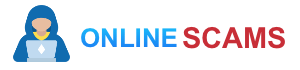|
In Brief
|
In the digital age, the prevalence of online scams has grown exponentially, with one particularly insidious tactic being the virus/malware infections detected pop-up scam. This crafty deception preys on users’ fears, creating a false sense of urgency by displaying alarming messages that claim their devices are compromised. Often appearing unexpectedly, these pop-ups lure victims into a trap, convincing them to seek help from fictitious technical support services that ultimately lead to further exploitation. Understanding the mechanics of this scam and learning how to identify, avoid, and respond to such threats is essential for safeguarding one’s personal information and ensuring a secure digital environment.
In the digital age, protection against online scams has become increasingly vital for users worldwide. Among the various threats, the virus/malware infections have been detected pop-up scam stands out as a particularly deceptive tactic employed by scammers. This article aims to illuminate the workings of this scam, shedding light on how to recognize it, understand its mechanisms, and effectively deal with the resulting chaos.
What is the Virus/Malware Pop-Up Scam?
The virus/malware pop-up scam refers to a fraudulent notification that appears on your screen, often preying on the unsuspecting nature of internet users. These pop-ups trigger alarm bells by falsely claiming that your device has been infected with dangerous malware. The messages typically boast large, attention-seeking fonts and vibrant colors, especially red, designed meticulously to arouse a sense of panic and urgency.
How Do They Operate?
Once a pop-up appears, users are often told to take immediate action, such as calling a fake tech support helpline. This step is critical for the perpetrators, who rely on the victims’ fear to instigate a series of actions that compromise their security. By encouraging users to call, the scammers can gain access to the victims’ devices remotely, potentially leading to identity theft or further scams. As described in just a few clicks, the scam merely serves to exploit fear for financial gain.
Recognizing the Signs
Understanding the signs of a fake virus alert is crucial for safeguarding your device. Common indicators include:
- A pop-up claiming to have detected multiple threats on your device.
- A requirement to take immediate action, often through a purported technical support line.
- The illegibility of the alert—many scams feature poorly designed graphics and excessive use of jargon.
Do Not Click or Call!
It is imperative to remember the golden rule: never click on the pop-up or call any number provided within it. Doing so may lead to further complications, including downloading actual malware or sharing sensitive personal information. If you encounter these types of alerts, close the page immediately and avoid continuing on suspicious websites.
What to Do If You Encounter This Scam
If you do find yourself confronted with this type of pop-up, there are practical steps to take:
- Close the offending window without interacting with the pop-up.
- Run a security scan on your device to detect any potential threats. Resources like AVG provide reliable assistance in identifying fake warnings.
- Stay informed about the latest scams. Resources such as FTC guidelines specify precautionary measures one can take.
Preventive Measures
The best line of defense against these persistent threats lies in commitment to digital hygiene and knowledge. Regularly updating your computer’s operating system and software is paramount, as is installing trusted antivirus software. Such measures can correspondingly reduce the likelihood of encountering scams and assist in ensuring that your device is fortified against potential intrusions.
Keeping Informed About Online Scams
Continually educating yourself on the various types of online scams is essential. For instance, understanding the strategic Bitcoin reserve scam or the 3D NFT scam can help recognize other forms of online deception that may arise.
While the infection pop-up scam may attempt to instill fear among users, the knowledge of how it operates and how to handle these scenarios effectively empowers individuals to protect themselves. Staying alert, informed, and prepared is the key to navigating today’s complex digital landscape.
Understanding the Virus/Malware Infections Pop-Up Scam
| Characteristic | Description |
| Appearance | Typically appears as a full-screen pop-up claiming your device is infected. |
| Content | Urgent language, often includes phrases like “Virus Detected!” or “Call Now!” |
| Purpose | To intimidate users into contacting fraudulent tech support. |
| Action Required | Do not click on the pop-up; simply close it. |
| Device Impact | Claims to detect malware but is designed to mislead users. |
| Prevention | Install reputable antivirus software to minimize risks. |
| Common Platforms | Can affect various devices, including PCs and smartphones. |
| Scam Recognition | Look for obvious signs of a scam, such as exaggerated warnings and unfamiliar sources. |
The Virus/Malware Infections Have Been Detected pop-up scam is a common tactic employed by cybercriminals to instill fear and prompt unsuspecting users into taking urgent and often misguided actions. This article delves into the intricacies of this deceptive practice, examining how these scams function, their signs, and the best methods to protect oneself from falling prey to such malicious attempts.
How Do These Scams Operate?
Pop-ups claiming that your device is infected with malware are designed to trigger an immediate sense of panic and urgency. Often, the alarming messages will feature phrases such as “Virus infections have been detected!” urging you to contact a bogus tech support line. These messages commonly appear even before you have accessed the internet, serving as a deceptive mechanism aimed at steering you towards a malicious site.
Recognizing Fake Virus Alerts
Identifying a fake virus warning is crucial to safeguarding your device. Typically, these alerts utilize sensational language and attention-grabbing visuals—such as large text in bright, alarming colors. When encountering such a pop-up, it is vital to remember: do NOT engage with the notification. Simply close the window and navigate away from the page to mitigate the risks associated with these scams.
The Threat of Remote Access
The primary aim of the virus pop-up scam is to persuade you into calling a fake helpline. Once you engage, the scammers may request remote access to your computer, potentially leading to data theft, identity fraud, or installation of harmful malware. It is imperative to realize that genuine notifications regarding system security will not appear in the form of intrusive pop-ups.
What To Do If You Encounter These Scams
If you happen to receive one of these deceptive alerts, the course of action is straightforward. Close the offending page immediately and refrain from interacting with the pop-up. Additionally, it is advisable to run a virus scan using reputable security software on your device to ensure it is free from actual malware. For further information on removing deceptive pop-ups, resources such as this guide can be invaluable.
Final Words on Detection and Prevention
To enhance your defenses against potential scams, cultivate an awareness of the warning signs of online scams. Recognizing unusual requests for personal information or advice regarding tech support can forestall unfortunate occurrences. Familiarize yourself with the resource available here to better equip yourself against these threats.
- What It Is: A deceptive pop-up scam that falsely claims your device is infected with viruses or malware.
- Purpose: To generate panic and prompt users into taking hasty actions.
- Visual Cues: Often features large, alarming text and red colors to incite urgency.
- Common Messages: Notifications claim to detect infections and urge immediate action, like calling a fake helpline.
- What to Do: Do not click on the pop-up; close the window and avoid the site.
- Device Impact: While alarming, these pop-ups do not mean your device is actually infected.
- Technique Used: Scammers aim to access your device remotely by acquiring your personal information.
- Actionable Steps: Keep your antivirus software updated and regularly scan your devices.
- Reporting: Report such scams to increase awareness and help mitigate the issue.
The Virus/Malware infections have been detected pop-up scam is a prevalent tactic employed by cybercriminals to instill fear and manipulate users into taking immediate, often detrimental actions. These pop-ups falsely claim that your device is infected with malware, urging you to contact fictitious tech support or download malicious software. This article aims to provide essential insights into identifying, avoiding, and combating such threats effectively.
Recognizing the Scam
To protect yourself, it is crucial to understand how these scams operate. Often, you will encounter alarming pop-ups that state your computer has been compromised, warning you about potential data loss or damage. These alerts are meticulously crafted to evoke a sense of urgency. For instance, a typical message might read, “Virus/Malware infections have been detected on your PC!” accompanied by phrases like “Immediate action required!”.
These fake virus warnings commonly employ large fonts and eye-catching colors, designed to draw your attention immediately. If you see such pop-ups, remember—they are rarely legitimate. It is vital to stay composed and not act hastily based solely on the alarming text presented.
Avoiding Interaction with Pop-Ups
One of the safest practices when encountering these pop-ups is to never click on them. Clicking may lead to further infections or inadvertently allow scammers to gain access to your personal information. If you are met with a pop-up, your first instinct should be to close the window rather than engage with it in any manner. If the pop-up is persistent, it may warrant the need to restart your browser or device entirely.
Browser and Device Precautions
Ensuring that your browser and operating system are updated is crucial. Regular software updates often include security patches that help protect your device against various threats, including scams of this nature. Also, consider installing reputable antivirus software that can detect and block potential malware or phishing attempts.
Identifying the Source of Pop-Ups
Many times, these pop-ups stem from visiting unreliable or compromised websites. While browsing, avoid entering untrusted sites, especially those that may offer free downloads or software updates. Security-conscious browsing habits, such as utilizing ad-blockers and avoiding clicking on questionable links, can significantly reduce your risk of encountering these dangerous pop-ups.
Report and Remove
If you inadvertently engage with a scam pop-up or suspect that your device has been infected, immediate action is necessary. Run a thorough virus scan using reliable antivirus software to identify and remove any detected threats. Furthermore, consider reporting the pop-up to your browser or operating system provider to contribute to community awareness about ongoing threats.
Educational Awareness
Lastly, staying informed is your strongest tool against scams. Familiarize yourself with different types of online scams and review educational resources that detail how to identify various fraudulent schemes. The more knowledgeable you are about these threats, the better prepared you will be to protect yourself and others from falling victim.
By implementing these strategies, you can effectively safeguard your devices from the potential dangers posed by the virus/malware infections detected pop-up scams and contribute to a more secure online environment.
What is the virus/malware infections have been detected pop-up?
The pop-up claims that your computer is infected with dangerous viruses or malware and often urges you to take immediate action.
How does this scam work?
Scammers use these pop-ups to trick victims into contacting a fake helpline. Once you call, they may request access to your device remotely, enabling them to install malicious software.
Are these pop-ups legitimate?
No, these pop-ups are typically scareware designed to create a sense of panic and urgency, often featuring bold fonts and alarming colors.
What should I do if I see this pop-up?
If you encounter such a pop-up, do not click on it. Instead, close the window immediately and avoid interacting with any links provided.
Can these pop-ups infect my computer?
While the pop-up itself may not directly infect your device, clicking on it can lead to malicious sites that can download harmful software.
How can I remove these pop-ups from my computer?
You can remove them by clearing your browser’s history and cache, disabling pop-up blockers, and running a thorough scan with a trusted antivirus program.
What can I do to prevent these pop-ups?
To prevent these scams, ensure your operating system and software are updated regularly, avoid suspicious websites, and utilize reliable security software.