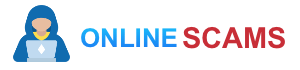|
In short
|
The ever-evolving landscape of cybersecurity is beset by ingenious threats, one of which increasingly relies on corrupted Microsoft Word documents to circumvent electronic defenses. This novel approach enables malicious actors to deliver deceptive emails, often masked as legitimate communications from employers, enticing recipients into disclosing sensitive information, such as Microsoft account credentials. Utilizing a refined technique, hackers exploit vulnerabilities in office software, allowing harmful content to evade detection from both email security protocols and traditional anti-malware solutions. Understanding the mechanics behind these phishing schemes is crucial for enhancing one’s vigilance and reinforcing protective measures in the face of digital deception.
The emergence of novel phishing schemes has unveiled a cunning tactic employed by cybercriminals: utilizing corrupted Microsoft Word documents. These documents, attached to seemingly benign emails, have been specifically designed to bypass traditional security protocols, including email filters and anti-malware software. This alarming trend underscores the need for heightened awareness and vigilance in identifying potential threats in digital communications.
The Evolution of Phishing Attacks
Phishing attacks have evolved significantly over the years, adapting to the ever-changing landscape of cybersecurity. Initially characterized by generic emails that were easy to identify, modern phishing schemes are now much more sophisticated. They often leverage social engineering tactics to deceive users into divulging sensitive information. The latest trend in phishing involves sending corrupted Word documents that, while appearing harmless, can lead to devastating consequences.
How Hackers Bypass Security
One of the most troubling aspects of this new phishing technique is its ability to bypass security measures. Hackers are employing a specific method to corrupt Word documents, allowing them to circumvent spam filters and malware detection systems. By crafting these documents in a manner that makes them appear benign, cybercriminals can successfully deliver phishing emails right into the users’ inboxes.
The Phishing Process
The phishing process typically begins with the attacker sending an email that appears to be from a trusted source, such as an employer. The email may contain enticing information, such as bonuses due to changes in company policy, accompanied by an attachment. The corrupted Word document is masked under the guise of containing important details. When users attempt to open the file, they are greeted with an error message about the document being broken, followed by a fraudulent offer to recover it.
This diversion leads unsuspecting users to engage further, unaware that the document has been designed to initiate the malicious process. As they attempt to recover the file, they unknowingly open a door to a phishing site that mimics the Microsoft login page, cleverly designed to capture their credentials.
The Role of QR Codes in Phishing
An innovative tactic associated with these phishing schemes is the incorporation of QR codes. These codes, embedded within the malicious documents, direct victims to fraudulent pages. Users who design a plan to scan the QR code with their smartphones are often led to a phishing site that masquerades as a legitimate service, further compounding the potential for identity theft. Notably, mobile devices often lack the same level of security measures found on traditional desktops and laptops, making them more susceptible to this type of attack.
Personalization in Phishing Emails
Another tactic employed by cybercriminals is the use of personalized links within phishing emails. By embedding unique identifiers, such as the recipient’s email address, the attackers enhance the legitimacy of their messages. This personalized approach increases the likelihood that victims will trust the communications, further facilitating the success of these phishing schemes.
Protecting Against Corrupted Documents
As phishing schemes utilizing corrupted Word documents become more prevalent, it is crucial for users to adopt a proactive approach to cybersecurity. Vigilance when engaging with unsolicited email communications is paramount, especially those containing attachments. The importance of scrutinizing URLs before entering personal credentials cannot be overstated; even if a site appears authentic, a thorough examination may reveal discrepancies that indicate malicious intent.
Regular training and updates on identifying phishing threats should be a priority for organizations and individuals alike. Utilizing tools such as free website reputation checkers can also provide users with an additional layer of security, ensuring that they remain protected against evolving threats in the digital landscape.
Comparison of Phishing Techniques Using Corrupted Word Documents
| Technique | Description |
| Corrupted File Attachment | Hackers use slightly corrupted MS Word documents, which appear normal but bypass security filters. |
| Email Origins | Phishing emails often mimic familiar employers, enhancing the likelihood of user trust. |
| File Recovery Trick | The prompt to recover the file entices users to engage with malicious content. |
| Utilization of QR Codes | QR codes lead to phishing pages; mobile security solutions often fail to protect users. |
| User Data Personalization | Embedding user-specific information in links makes phishing attempts more convincing. |
In the ever-evolving realm of cybersecurity, malicious actors are devising increasingly sophisticated strategies to infiltrate unsuspecting users’ defenses. One particularly alarming tactic involves the use of corrupted Microsoft Word documents. This method enables cybercriminals to circumvent traditional email security measures, thereby facilitating phishing attacks aimed at stealing sensitive information, such as Microsoft account credentials. This article delves into this novel phishing scheme, elucidating how it operates and providing essential insights on protection strategies.
Understanding the Technique
Recent studies have unveiled a disturbing trend, where hackers have exploited the recovery functionalities inherent to Microsoft Word documents. By intentionally corrupting these files, they craft phishing emails that are capable of bypassing many email security filters and anti-malware software. Typically, these emails are embedded with enticing messages regarding financial benefits, urging recipients to open the attachments under the pretense of receiving information about payroll bonuses or corporate policy changes.
The Phishing Approach
The phishing messages are cleverly disguised to appear as legitimate communications from employers. The attached corrupted Word document is designed to prompt the recipient with an error message upon opening, followed immediately by an offer to recover the ‘broken’ file. This is where the scheme permeates, as the document remains accessible in a manner that confounds traditional scanning tools.
Exploitative QR Codes
Additionally, the corrupted files often contain misleading instructions that direct the user to scan a displayed QR code to access more details. Upon scanning, users are directed to deceptive websites masquerading as official Microsoft login pages. This clever use of QR codes marks an unsettling trend within phishing techniques, as typical security measures are ineffective against mobile devices, leaving users vulnerable as they input their credentials.
Identifying Suspicious Links
Part of the success of these schemes lies in the careful crafting of the link embedded in the phishing emails. Users may find their email addresses embedded in the URLs, further enhancing the illusion of credibility. However, to combat these tactics, users are urged to remain vigilant. Link scrutiny is crucial; what may appear legitimate can often be a deceptive copycat site designed with malicious intent.
Preventive Measures
As cybercriminals continue to exploit the intricacies of digital communication, it becomes paramount for users to adopt protective measures. Recognizing potential phishing threats is essential, and resources are readily available to aid users in identifying these scams. Checking the legitimacy of URLs before entering personal information will serve as a line of defense against these pernicious attacks.
Moreover, employing tools such as a Website Reputation Checker can provide insights into the safety of a site, further arming users against the treacherous landscape of online scams. For more comprehensive strategies on how to remain secure, organizations like Microsoft offer guidelines on effectively guarding against phishing attempts.
- Corrupted Attachments: Emails contain corrupted MS Word documents to evade detection.
- Email Spoofing: Messages disguise as communication from trusted sources, often related to payroll or bonuses.
- Phishing Tactics: Users are prompted to recover the document, initiating the attack.
- Security Evasion: Slight corruption prevents antivirus software from scanning effectively.
- QR Code Usage: Embedded QR codes lead to phishing sites that mimic legitimate login pages.
- Personalization: Attackers use personalized links to enhance the legitimacy of the attack.
- Mobile Vulnerability: Mobile devices lack comprehensive anti-malware protection, increasing risk.
- URL Mismatch: Genuine sites differ significantly in URL structure, providing a potential red flag.
- Awareness and Vigilance: Users must assess emails critically, particularly those with unusual attachments.
- Scam Recognition: Understanding common phishing indicators is essential for prevention.
Phishing Schemes: The Evolving Threat of Corrupted Word Documents
In the evolving landscape of digital threats, hackers have developed a notable method of bypassing established security protocols through the use of corrupted Microsoft Word documents. These documents are cleverly disguised within phishing emails that often feature enticing messages, leading unsuspecting individuals to malicious websites. This article delves into the mechanics of these phishing schemes, outlining the strategies employed by cybercriminals and offering guidance on how to protect against such attacks.
Understanding the Mechanics of the Attack
Phishing attacks utilizing corrupted Word documents exploit the inherent weaknesses in email security filtering mechanisms. By sending files that have been subtly damaged, attackers ensure that standard antivirus programs are unable to effectively scan these attachments. This tactical corruption enables the documents to pass through spam filters, thus landing directly in the target’s inbox.
Crafting the Deceptive Message
Typically, the phishing email appears to originate from a legitimate source, such as an employer or a trusted service provider. The email may reference enticing rewards or financial incentives, such as a payroll bonus due to policy changes. Victims are encouraged to open the attached Word document for further details.
Upon attempting to open the attachment, individuals often encounter a notification stating that the file is corrupted, accompanied by an offer to recover it. This is a critical moment in the attack where curiosity and urgency can lead the victim to take reckless actions. When the document is supposedly “recovered,” it reveals generic information and includes a QR code purportedly leading to instructions for claiming the bonus.
The Role of QR Codes in Phishing
Recent trends indicate that cybercriminals are increasingly integrating QR codes into their phishing strategies. This tactic is particularly effective because it circumvents certain security checks that are typically in place for desktop browsers. When users scan the QR code with their smartphones, they are directed to a deceitful website designed to harvest their Microsoft account credentials.
Notably, while desktop environments may have anti-malware solutions that block access to fraudulent websites, mobile devices often lack such protective measures. Therefore, users may unwittingly divulge sensitive information to these phony sites, which claim to be legitimate Microsoft login portals.
Identifying and Avoiding Phishing Threats
To defend against these sophisticated phishing schemes, vigilance is paramount. Individuals must approach emails with skepticism, particularly those that include attachments that are marked as corrupt or broken. Verifying the sender’s email address and carefully scrutinizing the content for inconsistencies can significantly reduce the risk of falling victim to these attacks.
Best Practices for Protecting Sensitive Information
One of the most effective strategies is to always double-check the URLs of any websites before entering credentials. Legitimate sites will have authentic URLs, while phishing sites typically opt for misspellings or completely unrelated domains. When in doubt, it is prudent to navigate to the official website directly rather than through links provided in emails.
Additionally, utilizing available tools such as a Website Reputation Checker can offer insights into a page’s legitimacy, potentially averting a costly mistake in case of uncertainty.
The adoption of corrupted Word documents as a phishing tactic underscores the need for heightened security awareness among individuals and organizations alike. Implementing rigorous security measures alongside a healthy skepticism towards unsolicited communications can fortify defenses against these insidious attacks.
FAQ on Phishing Schemes: How Corrupted Word Documents Bypass Security Measures
What is a phishing scheme? A phishing scheme is a fraudulent attempt to obtain sensitive information, such as usernames, passwords, and credit card details, by disguising as a trustworthy entity in electronic communication.
How do hackers use corrupted Word documents in phishing attacks? Hackers leverage corrupted MS Word documents as attachments in phishing emails, enabling them to bypass security measures such as email filters and antivirus software.
What is the tactic employed in the recent phishing campaign? The recent phishing campaign involves corrupting Word files in a way that allows them to pass through spam filters, often pretending to be communication from employers about salary bonuses.
What happens when a user attempts to open a corrupted Word document? When the user tries to open the corrupted document, they receive a message indicating the file is broken, along with an offer to recover it, which is a ploy to entice the user into further action.
How do attackers manage to show contents in the corrupted documents? Attackers slightly corrupt the Word documents, allowing MS Office to recover and display the contents, while antivirus programs are unable to effectively scan these damaged files.
What is the purpose of including a QR code in the phishing message? The QR code directs users to a phishing page that mimics the Microsoft login site, attempting to capture their credentials when scanned.
How can users protect themselves from such phishing schemes? Users should remain vigilant with email communications, particularly those featuring suspicious or corrupted attachments, and carefully scrutinize URL addresses before entering any sensitive information.
What should users do if they are unsure about the legitimacy of a website? Users can utilize website reputation checkers to analyze the legitimacy and safety of a website before submitting personal information.