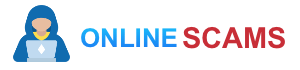|
IN BRIEF
|
In an increasingly digital world, the threat of email hacking scams looms larger than ever. Cybercriminals exploit various operating system vulnerabilities to compromise the security of unsuspecting users. One prevalent method is the deceptive email that asserts the recipient’s system has been breached, often claiming to have captured compromising videos or sensitive data. These scams prey on fear and uncertainty, using psychological tactics to manipulate individuals into divulging personal information or making monetary concessions. Understanding the mechanics of these attacks is crucial in effectively countering them and safeguarding our digital lives.
The digital realm continues to evolve, yet with this progression emerges a darker side, where cyber criminals exploit various vulnerabilities present in operating systems. One of the most insidious methods they employ is through email hacking scams that exploit these vulnerabilities. This article will elaborate on how these scams operate, the vulnerabilities that are exploited, and the measures users can take to safeguard themselves against such threats.
The Mechanics of Email Hacking Scams
Email hacking scams typically initiate with an unsuspecting victim receiving an ominous email. Such messages often claim that the sender has maliciously breached the recipient’s operating system and has recorded compromising videos or gathered sensitive information. The message begins with alarming phrases such as, “As of this day, your device’s operating system has been compromised,” heightening the fear factor and prompting immediate concern.
Exploitation of Vulnerabilities
Certain vulnerabilities within operating systems make them prime targets for cybercriminals. These include outdated software, lack of necessary security measures, and user negligence towards suspicious emails. For example, a typical email hack might claim that the recipient’s device was accessed after visiting an adult website, an assertion aimed at inducing guilt while simultaneously peddling a false narrative.
Anatomy of the Phishing Email
The phishing email often contains dire warnings and demands for payment to avoid further exposure or humiliation. The emails might also present what seems like evidence, such as a screenshot of the victim’s browsing history, which can amplify the fear. However, it is crucial to remember that these elements are orchestrated to manipulate emotions. Recognizing that the sender does not possess actual control over one’s system is a critical step in counteracting these attacks.
Identifying the Warning Signs
Spotting the early indicators of these scams can protect individuals from falling victim. Start by scrutinizing the sender’s email address for inconsistencies or errors. Often, these emails originate from domains that are misspelled or unrecognizable. Additionally, the language used is often overly dramatic and scare-inducing without substantial evidence to back the claims.
The Importance of Security Measures
To defend oneself against email hacking scams, maintaining up-to-date antivirus software is paramount. It is recommended that users regularly patch their operating systems to close any potential security gaps. Resources such as Norton provide valuable guidance on identifying compromised emails.
What to Do If You Become a Target
If targeted by such an email, the initial step is to refrain from responding or engaging with the sender. Instead, verify whether your account has indeed been hacked by checking for any unusual activity. Utilize resources like Microsoft Community for insights on suspicions regarding potential scams, and always report any fraudulent messages encountered.
Awareness of scams, particularly those involving email and operating system vulnerabilities, is essential in the ongoing battle against cybercrime. By understanding the tactics employed by scammers and taking proactive measures, individuals can significantly mitigate the risks associated with these threatening messages.
Comparison of Email Hacking Scams Exploiting Operating System Vulnerabilities
| Type of Scam | Description |
| Phishing Email | Deceptive emails claiming unauthorized access to your system. |
| Sextortion Threats | Emails claiming to have compromising videos and demanding payment. |
| Compromised Credentials | Scams informing you that your accounts have been hacked using your data. |
| Malware Infection Alerts | Claims that malware was installed via adult websites you’ve visited. |
| Pretend Hacker Emails | Sending screenshots and false claims about control over your device. |
| Identity Theft Threats | Threats to leak personal information unless compensation is received. |
| Fake Tech Support | Impersonation of tech support to gain access to your computer. |
| Account Recovery Scams | Emails requesting personal information to “recover” hacked accounts. |
| Remote Access Scam | Claims of remote access to manipulate or harm your system. |
Understanding the Exploitation of Operating System Vulnerabilities
The exploitation of operating system vulnerabilities has emerged as a prevalent issue in the realm of email hacking scams. Cyber criminals utilize deceptive tactics to manipulate unsuspecting victims, claiming access to their systems and threatening to release sensitive information. This article delves into the mechanics of these scams, highlighting how vulnerabilities are exploited and the measures one can take to protect themselves.
Common Techniques Used in Email Hacking Scams
One prevalent technique employed by scammers involves sending alarming emails that assert the recipient’s operating system has been compromised. These emails might begin with phrases such as, “On this day, your OS has been hacked,” cleverly designed to instill panic and prompt immediate action. Often, these messages include fabricated screenshots of the user’s computer, further attempting to substantiate their claims.
The Role of Malware
Many of these scams hinge on the idea that the victim’s device has been infected with malware, often acquired through visiting malicious websites. Scammers may assert that the infection arose from an adult site, leveraging societal stigma to coerce victims into compliance. Such psychological manipulation is a hallmark of these schemes, pushing individuals to pay money to avoid alleged embarrassment—as discussed in reports on the hacked devices scams.
Recognizing Phishing and Hacked Emails
Identifying phishing attempts can be challenging, especially when the email appears to be from a legitimate source. Users must be vigilant about checking sender email addresses for inconsistencies and be wary of any requests for sensitive information. Resources like Forbes provide insights into recognizing signs of a hacked email account.
Effective Countermeasures
Preventive measures are essential in safeguarding devices against these email hacking scams. Utilizing up-to-date antivirus software, regularly patching operating systems, and avoiding suspicious emails altogether can significantly enhance security. Additionally, individuals are encouraged to educate themselves about the ongoing evolution of online scams—resources like Online Scams provide valuable information on this topic.
The landscape of cyber threats continues to evolve as scammers refine their tactics to exploit operating system vulnerabilities. Awareness and education are crucial components in mitigating the risks associated with these email hacking scams. By understanding how these schemes operate and implementing effective security measures, individuals can better protect their digital lives.
Understanding Operating System Vulnerabilities in Email Hacking Scams
Email hacking scams exploiting operating system vulnerabilities have proliferated in today’s digital landscape. Cybercriminals specifically target unsuspecting individuals by exploiting weaknesses in their operating systems, leading to phishing attacks and other malicious activities. This article aims to illuminate the mechanisms behind these exploits and offer actionable recommendations to safeguard your digital environment.
Recognizing the Signs of an Email Hacking Scam
To defend against email hacking scams, it is imperative to recognize the signs. Commonly, cybercriminals may send fraudulent emails claiming that your operating system has been compromised, often containing alarming messages or even screenshots of purported malicious activity. Phrases like “I have hacked your OS” or threats of releasing embarrassing content are typical tactics aimed at inciting panic and coercing the victim into compliance.
Additionally, be vigilant for inconsistencies in the sender’s email address or language. Phishing emails often contain subtle grammatical errors or unusual phrasing that can serve as red flags to alert you to the scam.
Safeguarding Your Operating System
To counteract the risk of email hacking scams, enhancing the security of your operating system is paramount. Regularly update your operating system to ensure that all known vulnerabilities are patched. Ensure that you are using the latest version of your operating system and install updates promptly, as manufacturers often release critical updates to protect against emerging threats.
Furthermore, employing a comprehensive antivirus software solution is crucial. Utilize software that incorporates real-time protection and regular system scanning capabilities. Keep this software updated to ensure that it can effectively combat the latest threats.
Implementing Strong Password Practices
Your choice of passwords significantly impacts the security of your accounts. Opt for complex passwords that mix upper and lower case letters, numbers, and special characters. Avoid using easily guessed information such as birthdays or common words.
In addition to strong passwords, consider enabling two-factor authentication (2FA) wherever possible. This adds an extra layer of security by requiring you to verify your identity through a secondary method, such as a text message or authentication app.
Educating Yourself About Online Scams
Continuous education on the evolving landscape of online scams is essential. Stay informed about the latest phishing tactics and scams targeting individuals and organizations. Awareness can dramatically reduce your risk of becoming a victim.
Participate in workshops or read articles that focus on cybersecurity. Understanding the nature and operation of email hacking scams enables you to approach your digital interactions with increased caution and critical thinking.
Responding to Potential Threats
If you suspect that you have received a phishing email or have inadvertently exposed your operating system to compromise, take swift action. Do not respond or engage with the sender. Instead, report the email to your email provider’s support team or a relevant cybersecurity organization.
Additionally, consider changing your passwords immediately to protect your accounts from unauthorized access. Regularly monitoring your financial and personal accounts for unusual activity can also help mitigate potential fallout from an attack.
Frequently Asked Questions about Operating System Vulnerability Exploited in Email Hacking Scam
What is an email hacking scam? An email hacking scam is a malicious attempt by cybercriminals to deceive individuals into believing that their email account or operating system has been compromised. These scams typically involve harassing emails that threaten to expose sensitive information or embarrassing content.
How do hackers exploit operating system vulnerabilities? Hackers exploit vulnerabilities by sending phishing emails that contain malicious links or attachments. Once the recipient interacts with these documents, malware may be installed, allowing the hacker to gain unauthorized access to the victim’s device.
What signs indicate that my operating system has been hacked? Signs of a compromised operating system include unfamiliar programs or applications appearing on your device, unusual system slowdowns, or notifications threatening to release personal information.
What should I do if I receive a suspicious email claiming my system has been hacked? First, do not respond or engage with the sender. It is crucial to delete the email immediately. Next, conduct a comprehensive system scan using reliable antivirus software to ensure that your device is secure.
Can I be hacked just by opening a phishing email? Simply opening a phishing email typically does not compromise your system, but clicking on links or downloading attachments can lead to malware infections. Always exercise caution when handling unknown emails.
How can I protect myself from email hacking scams? Protecting yourself involves utilizing strong, unique passwords, activating two-factor authentication for your accounts, and regularly updating your operating system and antivirus software to guard against vulnerabilities.
What should I do if I think my email account has been hacked? If you suspect that your email has been compromised, change your password immediately. Additionally, review your account settings for any suspicious activity and enable security measures such as two-factor authentication.
Are all emails threatening to expose personal information scams? While many emails claiming to have compromising information are fraudulent, always exercise caution. If you receive such communication, validate the sender’s address and refrain from sharing any personal information.