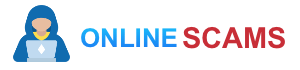|
IN BRIEF
|
In the ever-evolving landscape of digital communication, the mailbox interruption email scam poses a substantial threat to unsuspecting users. Scammers often deceive individuals by claiming that their incoming messages have been withheld for security reasons, enticing them to take unnecessary actions that could compromise their personal information. Understanding how to navigate this treacherous terrain is vital. By employing effective protection strategies, you can fortify your inbox against these manipulative tactics, ensuring that you remain one step ahead of fraudsters. Herein, we will explore practical measures you can implement to safeguard your digital correspondence from such insidious scams.
The digital realm we inhabit can often be a double-edged sword; while it offers unparalleled connectivity and access to information, it also leaves us vulnerable to numerous online threats. One prevalent danger is the mailbox interruption email scam, which falsely claims that incoming messages have been withheld for security reasons. In this article, we will delve into this particular scam, outline its implications, and offer critical tips on how to safeguard your inbox from such deceitful tactics.
Understanding the Mailbox Interruption Email Scam
The mailbox interruption email scam typically presents itself as a genuine notification, often suggesting that your inbox has reached its capacity or that some emails have been suspended due to security concerns. These messages are designed to induce urgency, prompting recipients to click on dubious links or enter sensitive information that could compromise their personal and financial details.
Recognizing the Signals
To effectively navigate the treacherous waters of email communication, it is imperative to recognize the signs of potentially fraudulent messages. Phishing schemes often employ tactics such as:
– Urgent calls to action: Scammers frequently utilize fear-inducing language, suggesting imminent consequences if recipients fail to respond swiftly.
– Suspicious URLs: Mismatched or misspelled links are a hallmark of phishing attempts. Always hover over hyperlinks to verify their legitimacy before clicking.
– Odd sender addresses: Be vigilant about the sender’s email address; slight discrepancies from an official domain are often red flags.
Implementing Effective Safeguards
To ensure your email security and reduce the risk of falling victim to scams, various proactive measures can be employed. Here are some effective strategies:
Utilize Spam Filters
Enabling robust spam filters can significantly lessen the chances of phishing emails infiltrating your inbox. Configure your email settings to automatically direct suspected malicious messages to a designated spam folder, thus keeping your primary inbox clear.
Employ Reliable Security Software
Investing in reputable security software provides an additional layer of defense against a myriad of online threats, including phishing scams. These tools are designed to identify suspicious activities in real-time and alert you to potential risks.
Stay Informed and Educated
Knowledge is power. Understanding how to identify common scams, such as the Proton.me email scam and the webmail validation notice email scam, empowers individuals to recognize and sidestep these dangers.
Report Suspicious Emails
Whenever a scam email does slip through your filters, it is vital to report it. Forwarding phishing emails to your email service provider not only helps shield you from future threats but also supports efforts to eradicate such scams from the digital landscape.
Recovering from Phishing Attempts
Despite our best efforts, there may come a time when you inadvertently engage with a phishing email. If this occurs, it is crucial to act swiftly to mitigate the impact:
Mark as Spam
Immediately mark any phishing emails as spam within your email client to prevent further communications from that source.
Notify IT Administrators
If you are part of an organization, reporting the incident to your IT department is essential. They can take necessary precautions and notify others to ensure everyone remains vigilant.
Final Reminders
In an ever-evolving digital landscape, it is paramount to maintain an acute awareness of potential scams. The combination of vigilance, education, and prompt action can significantly enhance your protection against the mailbox interruption email scam and other phishing attempts. Stay informed about the latest email scams and always prioritize your online safety through comprehensive measures.
| Tips | Description |
| Use Spam Filters | Configure your email settings to filter out suspicious messages immediately. |
| Verify Sender | Always check the email address before clicking on any links. |
| Avoid Clicking Links | Refrain from clicking on links in unsolicited emails. |
| Report Phishing Attempts | Forward suspected emails to your IT department or email provider. |
| Keep Software Updated | Regularly update your email client and security software. |
| Educate Yourself | Stay informed on the latest scam tactics and prevention measures. |
| Look for Red Flags | Be wary of requests for personal information in emails. |
| Use Unique Passwords | Employ strong, unique passwords for your email accounts. |
The mailbox interruption email scam is a deceptive tactic that claims incoming messages have been withheld for security reasons, promising users that their pending emails can be released into their inbox. This scam preys on users’ urgency and may compromise their personal information. Below, you will find valuable tips to safeguard your inbox against such scams and other related threats.
Understanding the Mailbox Interruption Email Scam
This scam typically presents itself as a notification from an authentication service, suggesting that your inbox is full or requires verification to prevent email loss. Scammers create a sense of urgency and leverage fear, prompting unsuspecting individuals to click on malicious links. For more information on this particular scam, refer to this resource.
Utilizing Effective Spam Filters
A fundamental step in defending yourself against phishing and scam emails is to configure spam filters effectively. By utilizing advanced filtering tools, you can detect potentially harmful messages before they reach your inbox. This proactive measure significantly minimizes the risk of falling victim to phishing attempts.
Be Cautious with Suspicious Emails
It is crucial to be vigilant regarding any email that prompts urgent action or requests personal information. Phishing emails often invoke fear or urgency to manipulate users. If an email claims there’s a problem with your account or needs your attention, verify the source through official channels before clicking any links.
Report and Don’t Interact
If you suspect that you have received a phishing email, do not interact with it. Mark it as spam and report it to your IT department or email service provider. Ignoring these messages ensures that they do not affect your email security and helps in creating awareness about such scams within your organization.
Staying Informed About Scams
Understanding how scams operate is your best defense. Stay informed about different types of email fraud such as the payment notification email scam or the maximum mailbox space allowed email scam. Knowledge is key; the more aware you are of potential scams, the less likely you will fall prey to them. For more details on various scams, you can check sources like this link and this one.
Educating Staff on Phishing Attacks
Regular training and education for employees are vital in preventing phishing attacks. Inform your cohort on the characteristics of authentic communications versus potentially fraudulent ones. Conduct awareness sessions and encourage open discussions about suspicious emails. A well-informed team is less likely to be misled by scams.
Continuous Monitoring
Lastly, it is wise to implement continuous monitoring of your email traffic. Utilize security tools that alert you to suspicious activity, which can potentially provide early warnings regarding phishing attempts. Such vigilance can act as a further layer of protection against fraudulent schemes.
For additional recommendations on safeguarding against phishing scams, consult resources like this link and this one.
- Be Skeptical – Always question emails claiming to withhold your messages.
- Verify Sender Address – Check for irregularities in the email address.
- Avoid Clicks – Do not click any links in suspicious emails.
- Use Spam Filters – Configure your email settings to block unwanted messages.
- Report Suspicious Emails – Forward them to your IT department or email provider.
- Keep Software Updated – Ensure your email client and security software are current.
- Educate Yourself – Familiarize yourself with common scam tactics.
- Be Wary of Urgency – Scammers often create a false sense of urgency.
- Monitor Your Accounts – Regularly check your online accounts for any suspicious activity.
- Practice Caution – Approach unsolicited emails with extreme caution.
The mailbox interruption email scam is a deceptive tactic used by cybercriminals to mislead individuals into believing that their email accounts are at risk. This scam typically claims that incoming messages have been withheld for security reasons, prompting recipients to take urgent action. Understanding how to recognize and avoid such scams is crucial for maintaining the security of your email inbox. Below are recommendations to fortify your defenses against these types of fraudulent activities.
Recognizing the Mailbox Interruption Scam
The first step in protecting oneself from the mailbox interruption email scam is learning how to identify it. Generally, these emails contain alarming messages regarding the status of your account. They may assert that your inbox has reached its maximum capacity or that suspicious activity has been detected, prompting you to click a link to “release” the pending emails.
Typically, these communications feature urgent language designed to provoke fear and compel immediate action, often employing official-sounding jargon to enhance credibility. Be cautious of these tactics; genuine emails from service providers will usually not use high-pressure language or urgent calls to action.
Implementation of Spam Filters
Configuring robust spam filters can significantly reduce the occurrence of fraudulent emails in your inbox. Most email platforms offer options to filter incoming messages by identifying suspected phishing attempts. It is advisable to enable these settings and regularly update them to adapt to new threats.
Furthermore, consider marking any suspicious emails as spam to bolster the effectiveness of the filter. This not only keeps your inbox cleaner but also helps your email provider enhance its detection algorithms.
Be Cautious with Links and Attachments
One of the most critical aspects of safeguarding your email privacy is being vigilant about links and attachments within emails. If an email requests that you click on a link or download an attachment, approach it with skepticism, especially if it appears unsolicited or unexpected.
Instead of clicking directly, hover over hyperlinks to check their destination in the status bar of your browser. If the URL looks unfamiliar or mismatched with the purported sender, do not engage with it.
Educate Yourself and Your Team
Awareness is a significant defense against scams. Consider conducting workshops or training sessions that focus on recognizing phishing techniques and best practices for protecting personal information. Share resources and educational material with colleagues or friends to inspire collective vigilance.
When everyone understands common scams like the mailbox interruption email scam, it reduces the likelihood that anyone will fall victim to such tactics.
Report Suspicious Activity
If you encounter an email that raises suspicion, do not hesitate to report it to your email provider. Reporting these instances helps the provider mitigate future attacks by updating their filters and warning other users about known scams.
Furthermore, if you accidentally open an email from a questionable source, mark it as spam and inform your IT department if applicable. Prompt reporting ensures that necessary precautions can be implemented swiftly.
Maintaining Regular Security Updates
Keeping your devices and software updated contributes significantly to security. Regular updates often include enhancements to your firewall, antivirus software, and other securities designed to filter out malicious attempts effectively.
By prioritizing these updates, you create additional layers of protection against the mailbox interruption email scam and other phishing attacks.