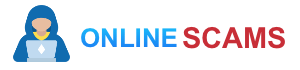|
In short
|
The emergence of SUPERLOCK ransomware poses a significant threat to individuals and organizations alike. This malicious software encrypts files on the infected computer, rendering them inaccessible and demanding a ransom for their recovery. Navigating the complexities of such an attack requires a clear understanding of the necessary steps for removal and potential file recovery. In this comprehensive guide, we will outline a systematic approach to identifying, eliminating, and mitigating the damages caused by the SUPERLOCK virus.
This article provides a detailed approach to effectively removing the SUPERLOCK ransomware virus. It outlines a comprehensive step-by-step guide to ensure that users can regain control over their files and systems, while also offering insights on preventing further infections. Understanding the nature of SUPERLOCK and taking immediate action is crucial for a successful recovery.
Understanding the SUPERLOCK Ransomware
Before delving into the removal process, it is essential to grasp the workings of the SUPERLOCK ransomware. This malicious software encrypts files on the victim’s computer, demanding a ransom for their decryption. Notably, affected files will have an additional .superlock extension, signaling their compromised state. The ransomware also generates a unique ID for tracking, making recovery exponentially more challenging.
Initial Precautions
As a first step, it is crucial to isolate the infected device from networks. Disconnecting from the internet prevents the ransomware from communicating with its servers and potentially causing further damage. Additionally, avoid using any device connected to the same network until the malware has been thoroughly addressed.
Identifying the Ransomware
Identifying SUPERLOCK is vital for targeted removal. Users should look for signs such as ransom notes left in folders containing encrypted files and characteristic file extensions. Detailed identification can assist in planning the appropriate removal actions using various security tools available.
Utilizing Anti-Malware Tools
The most effective means of removing the SUPERLOCK ransomware involves using specialized anti-malware tools. GridinSoft Anti-Malware is one such program known for its efficacy. Downloading and running a full scan allows the software to detect and eliminate malicious files that may have evaded standard antivirus protections.
For effective scanning, it is advisable to initiate a full system scan, which includes hidden folders and system configurations. Follow the prompt of the application to ensure all potential risks are accounted for.
Manual Removal Procedures
In cases where automated tools are insufficient, manual removal might be necessary. Users can employ the Task Manager to interrupt suspicious processes related to the ransomware. Navigate to Task Manager by pressing Ctrl + Shift + Esc. Users should look for unknown or suspicious applications and end those tasks.
Next, access the Startup items within the Task Manager to prevent the ransomware from automatically starting upon reboot. Uncheck any items associated with the SUPERLOCK virus, ensuring the threat does not re-emerge after removal.
Recovering Encrypted Files
Recovery of files post-infection can pose significant challenges. Currently, no decryption tools are publicly available for SUPERLOCK. It is crucial to avoid scammers who may purport to provide recovery services. Instead, users should remain patient and keep abreast of law enforcement or cybersecurity researchers’ findings that may lead to future recovery options.
Meanwhile, exploring cloud storages, email accounts, or other backup services might yield unencrypted versions of vital files. Recovery tools such as Recuva can also assist in restoring lost data, especially if files were stored using inadvertent techniques.
Preventing Future Infections
Following the removal of the SUPERLOCK ransomware, preventive measures are critical. It is imperative to keep anti-malware tools updated and conduct regular system scans to mitigate risks. Users should also maintain comprehensive data backups through dedicated solutions, ensuring critical files are secure and recoverable in case of future attacks.
Awareness surrounding email spam and phishing techniques is equally important. Familiarizing oneself with potential threats can help with early detection and avoidance of similar issues in the future. Articles about root ransomware and ransomware recovery contain valuable insights that can be beneficial.
By following the aforementioned steps, users can effectively confront and remove the SUPERLOCK ransomware. Remaining vigilant and implementing robust cybersecurity practices will significantly reduce the likelihood of future infections.
Comparison of Ransomware Removal Steps
| Step | Description |
| Isolation | Disconnect the infected device from the internet to prevent further damage. |
| Identification | Determine the ransomware variant (in this case, SUPERLOCK). |
| Malware Scanning | Utilize security software to conduct a full system scan for malicious files. |
| Ransomware Removal | Use anti-malware tools to effectively remove SUPERLOCK from the system. |
| Data Recovery | Attempt to recover files using backup solutions or file recovery tools. |
| Security Check | Review system settings and restore security configurations altered by the ransomware. |
| Monitoring | Regularly monitor the system for any signs of reinfection or vulnerabilities. |
SUPERLOCK ransomware poses a significant threat by denying users access to their files and demanding payment for their retrieval. This comprehensive guide provides readers with a clear and actionable strategy to eliminate this malware effectively and safely. The following sections detail the identification, removal, and recovery steps needed to combat the SUPERLOCK ransomware virus.
Understanding the SUPERLOCK Ransomware
SUPERLOCK is a type of ransomware that encrypts files on the infected system, rendering them inaccessible until a ransom is paid. Typically, affected files will display a distinctive .superlock extension, such as document.docx.80E6332B3C8DN14401.superlock. In addition to file encryption, the malware modifies system settings to evade detection by standard security measures.
Identifying the Ransomware
Preparing for Removal
Before initiating the removal process, the first step is to isolate the infected device from any networks. This action prevents the ransomware from affecting additional systems. Gather all relevant information about the infection, including the ransom note and the specific file extensions associated with SUPERLOCK.
Removing the SUPERLOCK Ransomware
To eradicate the SUPERLOCK ransomware, employ a reliable antimalware solution. GridinSoft Anti-Malware is an effective tool for detecting and removing this threat. Download the software and perform a comprehensive system scan. This process ensures that any malicious files hidden deep within the system are identified and deleted.
Steps for a Successful Scan
Follow these steps to ensure a thorough scan:
1. Install GridinSoft Anti-Malware.
2. Launch the application and initiate a full system scan.
3. Allow the software to complete the check, which may take time depending on your system’s size.
4. Review the scan results and remove all identified threats.
Recovering Encrypted Files
At present, there are no official decryption tools available specifically for SUPERLOCK. Nonetheless, there are alternatives for recovering your files without engaging with the cybercriminals. It is essential to remain cautious about potential scams promising quick fixes.
Exploring Recovery Options
Law enforcement agencies and cybersecurity professionals frequently combat ransomware activities, which may lead to the release of decryption keys. Additionally, check online storage solutions, emails, or cloud services where your files may be backed up. This approach can often yield unencrypted versions of important documents.
Utilizing File Recovery Tools
If you have lost files due to SUPERLOCK, consider using file recovery tools that may help restore documents damaged during the encryption process. These utilities can sometimes recover files if the created sequence was less than perfect. Selecting a robust recovery program that supports various file formats is vital.
Preventing Future Infections
Once the removal of SUPERLOCK is completed, it is crucial to adopt preventive measures against future attacks. Increase your cybersecurity awareness by understanding the common vectors for ransomware dissemination, particularly through phishing emails. Regularly update your antimalware software and back up your data to ensure quick recovery in case of future incidents.
- Step 1: Disconnect the infected device from the internet.
- Step 2: Boot the system in Safe Mode.
- Step 3: Use an anti-malware tool to scan the system.
- Step 4: Remove any identified malicious files.
- Step 5: Check for system restore points and recover if available.
- Step 6: Modify security settings to prevent future infections.
- Step 7: Backup important files post-removal.
- Step 8: Monitor the system for abnormal activity.
The SUPERLOCK ransomware is a malicious software designed to encrypt user files, making them inaccessible until a ransom is paid. This guide provides clear and actionable steps to help you identify, remove, and recover from this ransomware infection. By following these instructions, you will enhance your chances of regaining access to your files and securing your system against future attacks.
Step 1: Disconnect Your Device
To begin the process of removing the SUPERLOCK ransomware, it is crucial to disconnect the infected device from the internet. This will prevent the malware from communicating with its command server and stop the further encryption of files. Unplugging the network cable or disabling Wi-Fi will ensure that the ransomware does not spread to other devices on your network.
Step 2: Identify the Ransomware
Understanding the specific type of ransomware you are dealing with is essential in crafting your removal strategy. You can identify the SUPERLOCK ransomware by the .superlock file extension added to your encrypted files. Additionally, the presence of a ransom note labeled “Superlock_Readme.txt” in your folders serves as a confirmation of the infection. This note will detail the cybercriminals’ demands and provide contact information.
Step 3: Utilize Anti-Malware Software
To effectively eliminate the SUPERLOCK ransomware, it is recommended to use reputable anti-malware software. Download and install a trusted program, preferably one that specializes in ransomware detection and removal. Run a full system scan to detect and remove the malicious files associated with the infection. Ensure that your anti-malware software is updated to the latest version for optimal performance.
Step 4: Assess Your Backup Options
Before attempting to recover your files, check if you have any backups available. Look into cloud storage solutions, external drives, or USB devices that may contain unencrypted versions of your files. Restoring from a backup is often the simplest method for regaining access to your data. Ensure that your backups are clean and free from malware before proceeding with restoration.
Step 5: Attempt File Recovery
If backups are unavailable or incomplete, consider using specialized file recovery software to attempt to restore your encrypted files. Some recovery programs can help retrieve data that was lost due to encryption, so it is worth exploring this avenue. Choose software that supports various file formats and follow the provided instructions carefully to maximize the chances of success.
Step 6: Monitor for Residual Threats
After successful removal of the SUPERLOCK ransomware, it is vital to monitor your system for any residual threats. As a precaution, run additional scans using different security tools to ensure that all components of the ransomware have been eradicated. Maintaining vigilance will help prevent reinfection.
Step 7: Implement Preventative Measures
To reduce the risk of future ransomware attacks, take proactive steps to secure your system. This includes keeping your operating system and software up to date, utilizing firewalls, and installing reliable cybersecurity solutions. Educate yourself about phishing attacks and be cautious when opening email attachments or clicking on unfamiliar links.
Frequently Asked Questions About SUPERLOCK Ransomware Removal
What is SUPERLOCK ransomware? SUPERLOCK is a type of ransomware that encrypts files on a user’s computer and demands a ransom for their decryption.
How can I recognize files encrypted by SUPERLOCK? Encrypted files are identifiable by the .superlock extension added to their names, along with a unique ID code.
What does the ransom note contain? The ransom note, titled “Superlock_Readme.txt”, provides basic instructions for contacting the hackers and may include a victim ID and a public key used during encryption.
Should I pay the ransom? It is advised not to pay the ransom, as this only encourages cybercriminals and may not result in the recovery of your files.
What should I do if I find my system infected? The first step is to isolate the infected device from the internet to prevent additional encryption of files.
How can I remove the SUPERLOCK ransomware? Utilizing a reputable antivirus tool, such as GridinSoft Anti-Malware, is highly recommended to find and eliminate malicious files from your system.
Is there a way to decrypt files affected by SUPERLOCK? Currently, there are no available decryption tools for SUPERLOCK; however, research and law enforcement efforts may eventually provide decryption options.
Can I recover my files without paying for decryption? Yes, attempts can be made to recover files through backup versions or by utilizing file recovery tools that may help restore files to their pre-encryption state.
Where should I look for unencrypted versions of my files? Check cloud storage, email attachments, and other online platforms for potential backups of your important files.
What is the main threat when dealing with ransomware? The continuous presence of ransomware after encryption poses a significant threat, as it can encrypt newly introduced files unless removed first.